Scanner Linker Live Mil Prog125 ProgBC ProgDN
RRUK Scanner Linker - Automatic Frequency Lookups
Now with Live Mil Logging
New - Scanner Linker now incorporates RRUK Live Mil.
When you stop on an active Military Airband frequency simply press the green "Log Active" button to add the frequency to our Live Mil system.
Live Mil frequencies can be viewed on the web at the Live Mil page or directly within the Linker App via the Live Mil log window.
New v1.0.21 released October 2025
Added support for Icom R15
New v1.0.18 released 9th April 2023
Fixes an issue with the UBC3500XLT
1.0.16 - Scanner linker now supports Proscan Current Channel.txt file. In Proscan goto Options, General then tick "Write Current Channel Information To Current Channel.txt"
From the Scanner Linker Radio Select Button, select Proscan and navigate to your Proscan Current Channel.txt
The RRUK Scanner Linker is a small PC program offered as a free of charge extra to subscribers with an Active Subscription, if you cancel your subscription it will
cancel access to scanner linker.
Scanner Linker provides a link between your radio scanner or SDR, your RRUK account and the RRUK database for superfast identification of what you are listening to.
Scanner linker currently supports the following scanners with no additional software, and only requires Omnirig to interface your SDR with SDRSharp or SDRUno:-
- Uniden SDS100E / SDS200E
- Uniden UBC3600XLT
- Uniden BCD436HP / BCD536HP
- Uniden UBC125XLT
- Uniden BCT15 / BCT15x
- Uniden UBC3500XLT / BC396T / BCD396XT
- Whistler TRX-1 / TRX-2 / WS1080 / WS1098 / WS1095
- AOR DV1 / DV10 / AR8600
- Icom R15 / R30 / R8600
- SDRUno
- SDR Sharp
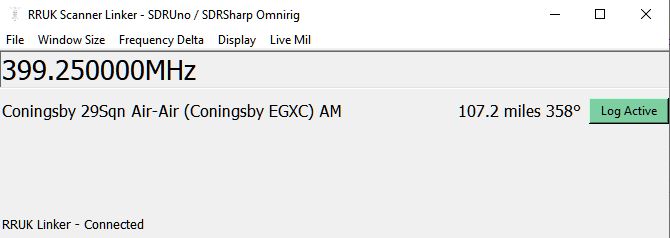
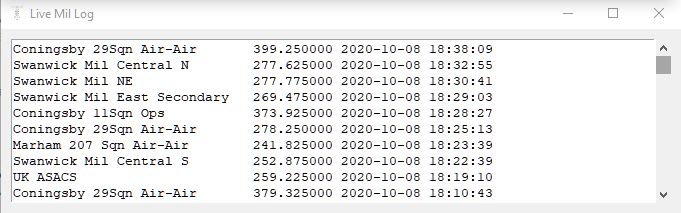
Download Scanner Linker
Click here to download Scanner LinkerClick here to download Scanner Linker Omni Rig Profile
How Scanner Linker Works
Scanner linker uses your RRUK account and postcode to download a database tailored to your local area, it downloads all frequencies within a 50 mile radius of your postcode as well as all Airport, Airfield, Military Airband and Nationwide frequencies. Scanner linker then connects directly to your scanner and gets the frequency you are tuned to, it then does a superfast lookup against the database it has automatically downloaded and displays the nearest 3 users of that frequency. Each time you start Linker it updates the database so you're always up to date.
To use scanner linker you need to connect your scanner to your Windows PC or Laptop, for many scanners this is simply a USB cable, for some of the older models such as the AOR AR8600 they require a USB to RS232 adapter cable. Scanner linker connects directly to the COM port your scanner is attached to, it reads the frequency you are tuned to and displays the 3 nearest matches including distance from you and the direction in degrees.
Scanner linker doesn't require any third party software to talk to your scanner, you simply run our app and it does all the work.
Scanner Linker with SDRs - SDRUno / SDRSharp
Scanner linker can operate with your SDR using SDRUno or SDRSharp software, to make things simple Scanner Linker uses its own Omnirig profile to talk to SDRUno and SDR Sharp, Omnirig is a free utility for radio and scanner control, SDRUno has Omnirig functionality built directly into it and SDRSharp has a plugin module.
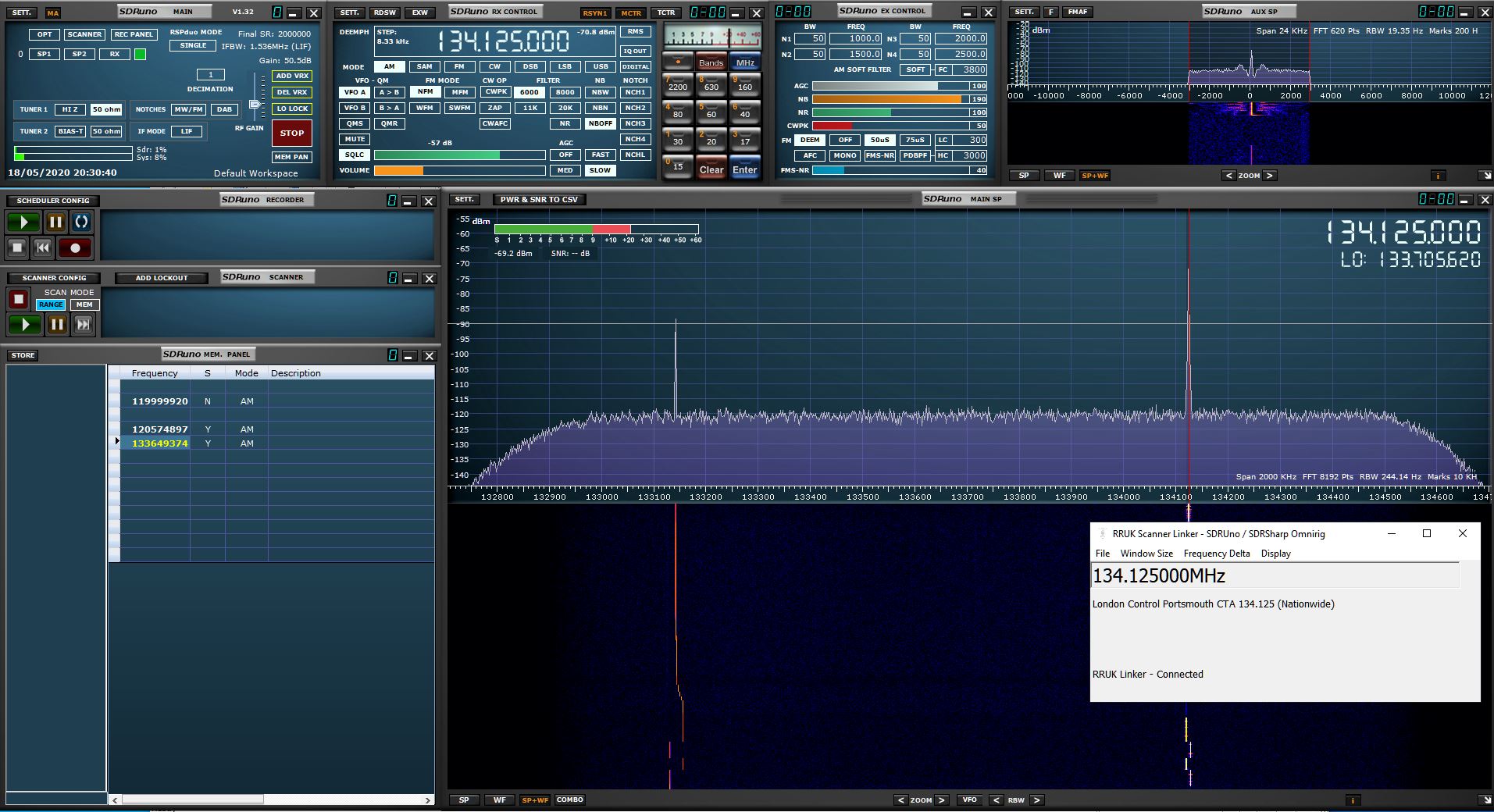
View the videos on our Youtube channel
An active RRUK subscription is required to run scanner linker and your PC must be connected to the internet.